EVOLVEO C1, 5V, RGB FAN řadič pro ventilátor 5V+ dálkový ovladač
Sequencer for the EVOLVEO 12R1R Rainbow ventilator and the EVOLVEO 30S2 Rainbow strip
| Category: | Ukončené produkty |
|---|---|
| EAN: | 8594161338888 |
| EAN: | 8594161338888 |
| Obj.kód: | CHE CONTR RGB RAINB |
| The item has been sold out… | |
Sequencer for the EVOLVEO 12R1R Rainbow ventilator and the EVOLVEO 30S2 Rainbow strip
RGB CONNECTION WITH THE EVOLVEO C1 SEQUENCER
The EVOLVEO C1 allows you to control the colours and effects of RGB ventilators and strips even if your motherboard does not support RGB. The C1 sequencer can be connected to as many as 10 EVOLVEO RGB devices with 6-pin connectors. The strip can be connected together with EVOLVEO 12R1R ventilators. The colour and RGB effects can be controlled in three ways:
• with a remote control – ventilator rotation speed, switching between light effects, and light-effect speed
• with the three push-buttons on the sequencer – ventilator rotation speed, switching between light effects, and light-effect speed
• by connecting the sequencer to your PC’s RESET button – switching between light effects
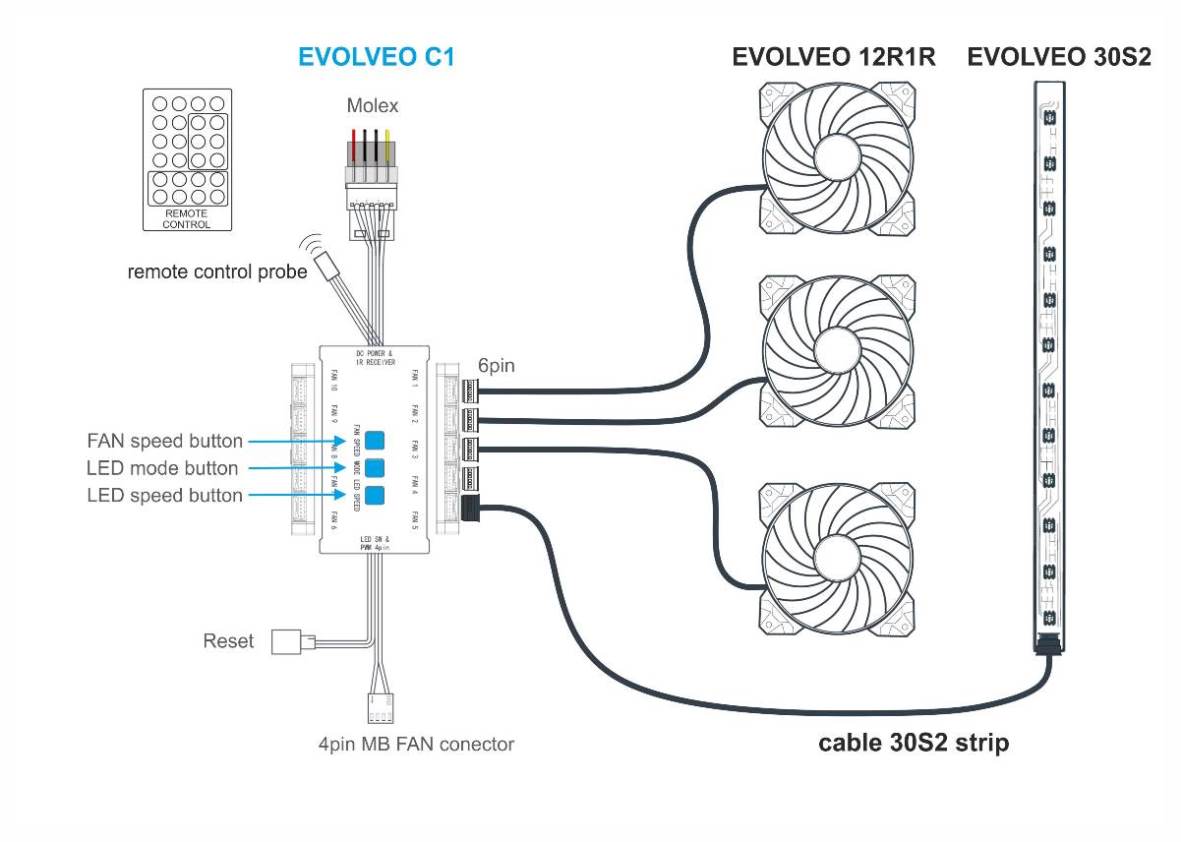
Specifications:
• sequencer
– 10 x 6-pin male to connect RGB ventilators
– sequencer push-buttons:
* manual switching between ventilator speeds
* switching between light effects
* switching between the colour transition speeds of the selected effect
accessories:
– remote control
– Molex power connector
– 1x 4-pin male + cable with a 1x 2-pin for connecting to the RESET button (i.e. to change colours without the remote control) and a 1x 4-pin for connecting to the MB (PWM)
- Velcro sticker for attaching the sequencer inside the PC
Remote control:
• remote control – push-buttons:
– switching colours off
– switching colours on
– switching between two ventilator speeds
– browsing individual modes using the arrow keys
– stopping the colour transition at any moment
• directly setting one of the 8 colours: blue, light blue, red, green, yellow, white, pink
– 10 push-buttons for preset light effects
** continuous lighting, colour merging
** automatic merging and switching between colours
** breathing (continuous dimming and lighting) of a single colour
** breathing with automatic switching to other colours
** breathing with a slow splitting of the ray and transition to other colours
Note: The ventilators must be connected to the sequencer by their respective numbers (the first three ventilators go in the FAN1, FAN2 and FAN3 sockets, etc.)
Be the first who will post an article to this item!
Be the first who will post an article to this item!























