EVOLVEO Ray 4R, case ATX, 3x RGB rainbow ring ventilátor
Gaming computer cabinet midi tower ATX, 3x 120 mm RGB rainbow ventilators, hardened glass front, transparent side wall, no power source supplied, black
| Category: | Ukončené produkty |
|---|---|
| EAN: | 8595683201421 |
| EAN: | 8595683201421 |
| Obj.kód: | CAE Ray 4R |
| The item has been sold out… | |
Full ATX tower with three RGB ventilators, including a sequencer plugin. Hardened glass front and upper panel. The left sidewall is made of transparent plexiglass. The cabinet is intended for basic boards supporting the Intel and AMD platforms. Apart from ATX, it is also compatible with the Micro ATX format. A power source is placed in the bottom part of the cabinet. The grill is fitted with a dust filter. The cabinet has a transparent sidewall.
RGB WIRING USING THE EVOLVEO C1 SEQUENCER
The EVOLVEO C1 allows you to control the colours and effects of RGB ventilators and strips even if your motherboard does not support RGB. The C1 sequencer can be connected to as many as 10 EVOLVEO RGB devices with 6-pin connectors.
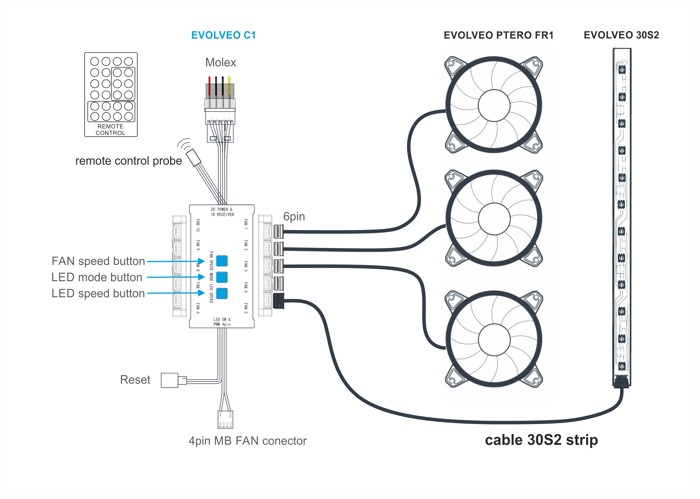
Basic specifications:
• 2x 5.25" external
• 2x 3.5" internal
• 3x 2.5" SSD
• maximum length of the VGA card: 400 mm
• maximum height of the CPU cooler: 163 mm
Expansion slots:
• 7x PCI slots
Front I/O ports:
• 2x USB 2.0
• 1x USB 3.0
Ventilators:
• 2x 120 mm RGB – integrated
• 2x 120 mm upper – not included
• 1x 120 mm back RGB – integrated
Dimensions:
• 457 x 212 x 492 mm
Sequencer specifications:
• sequencer
– 10 x 6-pin male to connect RGB ventilators
– sequencer push-buttons:
* manual switching between ventilator speeds
* switching between light effects
* switching between the colour transition speeds of the selected effect
accessories:
– remote control
– Molex power connector
– 1x 4-pin male + cable with a 1x 2-pin for connecting to the RESET button (i.e. to change colours without the remote control) and a 1x 4-pin for connecting to the MB (PWM)
- Velcro sticker for attaching the sequencer inside the PC
Remote control:
• remote control – push-buttons:
– switching colours off
– switching colours on
– switching between two ventilator speeds
– browsing individual modes using the arrow keys
– stopping the colour transition at any moment
• directly setting one of the 8 colours: blue, light blue, red, green, yellow, white, pink
– 10 push-buttons for preset light effects
** continuous lighting, colour merging
** automatic merging and switching between colours
** breathing (continuous dimming and lighting) of a single colour
** breathing with automatic switching to other colours
** breathing with a slow splitting of the ray and transition to other colours
Be the first who will post an article to this item!
Be the first who will post an article to this item!





























