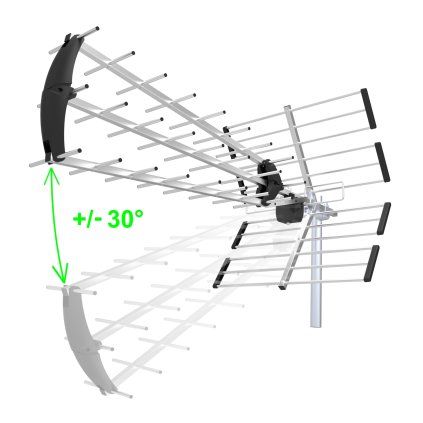EVOLVEO Alpha T2, HD DVB-T2 H.265/HEVC Recorder
The EVOLVEO Alpha T2 is a new-generation multimedia HD DVB-T2 recorder with a smart remote control supporting H.265/HEVC.
| Category: | Set-Top boxes |
|---|---|
| EAN: | 8595683200790 |
| EAN: | 8595683200790 |
| Obj.kód: | TDE DT-3055-T2-HEVC |
| waranty: | 24 months |
Multimedia WiFi DVB-T2 receiver for H.265/HEVC
The EVOLVEO Alpha T2 is a new-generation multimedia HD DVB-T2 recorder for H.265/HEVC that can be used to record your favourite shows and play media files from a USB flash drive or external hard drive.
Smart remote control
One of the biggest inconveniences of using a set-top box is the necessity of having two remote controls: one to turn on your TV and one for the set-top box. To make using your set-top box easier, we have equipped it with a remote control that is also suitable for most TVs. Our smart remote control can be taught to turn your TV on and off, and control the volume and inputs. Which means there is no longer any need to swap over to the old TV remote. Now there is only one remote you will ever need, which comes with the device.

Multimedia accessories
The device can play most multimedia files in the MKV, DiVX, AVI, MPG, MP3, MP4, MOV, JPG orJPEG formats from an external drive or a USB flash drive. You can also record a digital-quality TV programmes onto an external drive. The EVOLVEO Alpha T2 supports Czech teletext and the EPG (Electronic Programme Guide). It also supports the TimeShift function, contains a simple-to-use menu in Czech, and allows you to record shows while you are not at home. Its power consumption in standby mode is less than 1 W.

Simple remote control with large push-buttons
If you want a remote that is as simple as possible, and has only basic functions and large push-buttons, you can buy our compatible remote control for seniors. It is very easy to use and especially suitable for senior citizens. Its use is very intuitive, ideal for the elderly.
• new generation HD DVB-T2 set-top box receiver/recorder supporting H.265/HEVC
• programmable remote control
• EPG (Electronic Programme Guide) in Czech
• tuner compatible with DVB-T2, H.265/HEVC
• reverse compatibility with MPEG-4 HD/MPEG-4 SD/AVC/H.264 HP@L4, MPEG-2
• supports time recording, manual setting of the start/finish of recording
• after planned recording ends, the device can be set to automatically switch to standby
• recordings are saved in the format *.TSV
• image mode 4:3 PS/4:3 LB/16:9/Auto
• resolution 576i, 576p, 720p, 1080i, 1080p
• supports FAT32/NTFS
• you can choose between easy automatic installation and station tuning, or the manual tuning of channels and frequencies
• possibility to manually sort channels
• easy-to-follow Czech menu on screen
• Czech teletext
• supports TimeShift
• supports Dolby Digital Plus
• supports MKV/DivX/AVI/MOV/MPEG/MP3/MP4/WMA/JPG/JPEG
• supports viewing of internal/external Czech DivX/MKV subtitles
• automatic photo presentation with overlay effects
• supports the creation of playlists, music and photography
• parent lock
• supports updates from the USB port
• power consumption in standby mode less than 1 W
• clear LCD display
• dimensions 135 x 70 x 28 mm
• weight 118 g
Interface
• HDMI
• SCART
• digital coaxial audio output
• USB port (USB 2.0)
• antenna input
Package includes
• HD DVB-T2 H.265/HEVC recorder EVOLVEO Alpha T2
• programmable remote control
• user manual
Be the first who will post an article to this item!
Add a rating
E
 Number of preset recordings
EVOLVEO
Number of preset recordings
EVOLVEO
Can I increase the number of preset recordings from 8 to 16 during an FW update? Thank you.
E
 Number of preset recordings
EVOLVEO
Number of preset recordings
EVOLVEO
Hi, we’ve extended the number of shows that can be preset for recording up to 16. You can download the file from the tab “For download”.
E
 The YouTube feature does not work – Network Error is displayed
EVOLVEO
The YouTube feature does not work – Network Error is displayed
EVOLVEO
When using YouTube via a WiFi dongle, every time the device is switched on you have to wait a few seconds in the settings until the following text appears: WiFi – AP connected (provided that you have already chosen a network connection and entered the WiFi password). You will be assigned an IP address from the WiFi router, allowing you to use YouTube. If YouTube still does not work, you need to update your firmware. Find “USB update” in the settings and enter “Update mode – AllCode”, select the file to update (firmware) and click “Start”. Before that, you need to have the firmware file on your USB drive. It is available in the tab “For download”. YouTube may require a newer API key, which can also be found in the firmware folder. It is the file: youtube_key.key. Download it to the root folder of your USB flash drive and it will open automatically in: Menu – Network – Network app – YouTube – Settings – Update API key – Press OK – select key and “Start”. After the key is downloaded, connect the network and YouTube will now work for you.
E
 Newest firmware supports Czech .srt. and .txt subtitles in the media player
EVOLVEO
Newest firmware supports Czech .srt. and .txt subtitles in the media player
EVOLVEO
The newest firmware, which supports Czech .srt. and .txt subtitles in the media player, can be found in the tab “For download”.
E
 YouTube opens but I can’t play some videos.
EVOLVEO
YouTube opens but I can’t play some videos.
EVOLVEO
Some videos may be subject to a license, or be in an incompatible format, making it impossible to play them. The YouTube app is provided by a third party. The manufacturer of the device is not liable for any problems with the YouTube app.